Presenting Your Finished Project (to judges)
How to effectively present your hackathon project to maximize your chances of winning.

How to Master Your Hackathon Presentation: A Beginner's Guide.
So it's the final few hours in the hackathon, and you've done everything you could to elevate your project. Now, it's time to focus on the one thing that remains—a powerful presentation to help you stand out. Let’s explore the different types of presentations that you may encounter!
But wait - why do I need to prepare my project to be judged?
Almost all hackathons decide their winners based on judging some sort of presentation. Due to the uniqueness of each project made during the hackathon, the only fair way to assess each project is through a presentation. The presentation could be a writeup, live presentation, a video demonstration or some combination of those possibilities. In larger hackathons, sometimes interviews might be done to help the judges get a better idea of who you are and what your project is about.
In this guide we'll go through the major types of presentations that you'll most likely encounter:
- Writeup
- Live presentation
- Video
- Demo of actual app/website
Mastering the Art of the Writeup

At many hackathons, you'll be asked to produce a written submission, or a writeup. It may be an open essay, or a couple of responses to a series of questions. Either way, the writeup serves as an introduction to your project, which not only gives insight to the actual functionalities of the project but also its purpose, how it connects to the theme, and your future vision of the project. In order to write a quality writeup, start by thoroughly understanding the hackathon's requirements — what are the judges looking for? What aspects of your project should be highlighted? If you're low on time, make sure to at least clearly address any explicit questions mentioned in the prompts.
Write an outline with these sections: problem, solution, technologies, and team efforts. Start with an interesting opening that explains the problem in a simple way. You want to keep your reader's interest from the start! Describe how your solution tackles the problem, why you used certain technologies, and its effect on the finished project.
Before sending in your work, check it to make sure it's clear and powerful. Make your writeup short and to the point, and remove anything that isn't necessary. Make sure to explain any technical terms. Having a teammate look it over can help find any mistakes you might have overlooked.
Delivering a Memorable Live Presentation

Live presentations are an excellent opportunity for you to showcase your project in a direct and engaging manner. Being well-prepared is absolutely critical to making a successful presentation. Begin by distilling the essence of your project into a few key points that you can concisely convey within a span of 3 to 5 minutes. This should answer fundamental questions such as: What particular problem does your project seek to address? How does it go about solving this problem? What innovative technologies have you incorporated into your project?
To present smoothly, make a script from these key points and practice it a lot. Rehearsing helps manage your time and refine your delivery. Use slides to support your speech, but keep them simple and focused on key points.
On presentation day, show your excitement about your project. Begin by stating the problem and your unique solution. Then, show off your project, focusing on special features that highlight its value and tech-savviness.
Finish with a short talk about your project's potential future impact, inspiring your audience to imagine what it could become. This final part is very important. Your app likely has just the basic features, and the judges will want to know how you plan to improve and grow your app in the future.
Crafting an Engaging Video Presentation

If the hackathon you're participating in allows or encourages video presentations, make one! It lets you share your project without the stress of a live audience. Create a short, complete video that quickly explains your project to keep the judge's interest.
Start by writing a script for your video. This should introduce the problem your project solves, step through your proposed solution and its features, and end with a strong summary that shows the value of your project, what it could do in the future, and why it's relevant now. Make sure to use visuals like screen recordings, diagrams, and bullet point lists to support your story and make your points clear to the viewer.
In order to support your narrative and make it more impactful, use visuals effectively — the usage of screen recordings, diagrams, and bullet points can significantly augment your presentation by illustrating your points and making them more comprehensible to the viewer.
Editing your video is absolutely crucial — a well-edited video can make or break your submission. Trim any unnecessary footage that does not contribute to your narrative, ensure transitions between different sections are smooth and seamless, and maintain a steady pace to keep the viewer engaged. Good lighting and clear, crisp audio are non-negotiable elements that ensure your video is professional and pleasant to watch. Furthermore, adding subtitles can enhance accessibility and clarity, making your video more inclusive and easy to understand. If you don't have a video editor, a great editor to check out is Davinci Resolve (not sponsored). Their free trial is unlimited and comprehensive enough for most applications. Even though I've used many editors over the years, this one remains my top choice.
If possible, someone with video editing experience should make the video. But if you or your team haven't edited videos before, don't worry. You can still make a good video by recording your pitch and putting different parts together with a simple online editor. If this is the case, don't stress - as long as your genuine enthusiasm for your project and the unique features of your app shine through, you'll be able to create a compelling video that leaves a lasting impression and keeps you competitive in the hackathon.
Live Demo of Your App or Website

You may need to give a live demo instead of a video presentation. One of the key tasks in preparation for such a demo is to carefully choose the functionalities that best represent your solution (notice: I did not say all the functionalities!). These should be the core features that reflect the essence of your product. It is essential to ensure that these chosen elements perform without a hitch, to prevent any potential setbacks during the demonstration.
Focus on features that solve the identified problem. Explain why each feature is included. This shows your solution in action and your team's problem-solving and technical skills.
After the demo, talk about the parts of your project that aren't finished yet. This shows you understand the remaining challenges and how to solve them. Also, share your plans for the future of your project to show your long-term strategy and dedication to constant improvement.
Conclusion
Whether it's a detailed write-up, a dynamic live presentation, a polished video, or a hands-on demo, each element of your presentation strategy is critical to your project's success at a hackathon. With proper preparation and a clear understanding of the requirements for each format, you're well-equipped to impress the judges and potentially win the prize. Good luck and happy hacking!
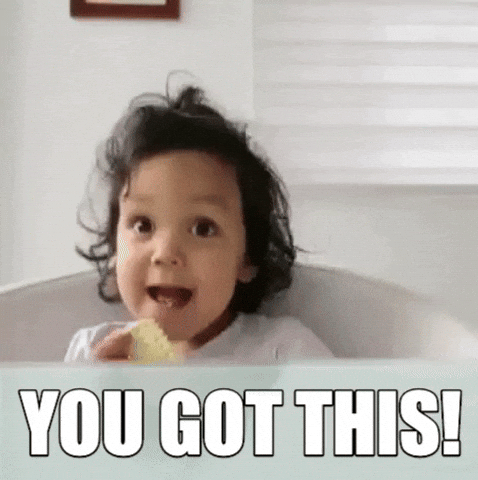
If you found this post to be helpful, make sure to leave a heart! ❤️